How To Make Your Iphone Like An Android
Apple in recent years has become a lot more flexible when it comes to letting users customize the iOS interface. Whereas the company used to keep an ironclad hold on what users were able to do with their iPhones, the release of widgets with iOS 14 opened up a whole new world of possibilities. In light of this, and in the wake of the iPhone 13 release, Google published a blog post detailing how users can bestow a little bit of Android flavor to the iOS 15 home screen.
Naturally, many of their recommendations involving putting Google apps and services front and center. Admittedly, iPhone die-hards may not find the suggestions intriguing or helpful. But if you're an old Android convert or simply want to tinker a bit with the look and feel of iOS, there are some interesting suggestions worth highlighting.
Reorganize the iOS 15 home screen
Thanks to widgets, reorganizing the iOS 15 home screen is a breeze. Google naturally recommends that you take advantage of Google's own widgets, an approach that will give your device a decidedly more Android feel. As you can see below, the iPhone below has an assortment of Google widgets, including Google Maps and Google Fit.
Also, note that they rearranged the dock ever so slightly. Instead of four icons on the bottom, there are three. And two of them are Google apps.
 Image source: Google
Image source: Google Google also highlights some other customization options, including a home screen designed for work and another designed for students. The work-themed iOS 15 home screen is especially slick.
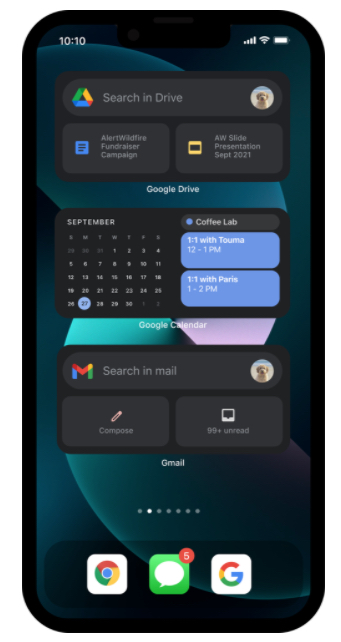
Make Google Chrome your default web browser
On the desktop, most people prefer Google Chrome over Safari by a wide margin. On the iPhone, mobile Safari is what most people tend to use, if only because it's the default web browser. But if you want to make Chrome your default web browser, doing so is a rather simple process.
As to the benefits of setting up Chrome as the default browser, Google writes:
When you click a link or open a website on your iPhone, you can get helpful benefits from Google by setting your default browser to Chrome.
If you're signed into Chrome and syncing, your tabs will sync across any of your devices using Chrome, and your saved passwords and autofill information will be ready to use. Not to mention, Chrome's security features will continue to work in the background to keep you safe.
To set Chrome as your default browser, open up the Chrome app on your iPhone. Go to the settings pane and select Default Browser.
Per Apple, you can also go to Settings and "scroll down until you find the browser app or the email app." From there, simply tap the app and select "Default Browser App."
![]()
A life long Mac user and Apple enthusiast, Yoni Heisler has been writing about Apple and the tech industry at large for over 6 years. His writing has appeared in Edible Apple, Network World, MacLife, Macworld UK, and most recently, TUAW. When not writing about and analyzing the latest happenings with Apple, Yoni enjoys catching Improv shows in Chicago, playing soccer, and cultivating new TV show addictions, the most recent examples being The Walking Dead and Broad City.
How To Make Your Iphone Like An Android
Source: https://bgr.com/tech/google-just-showed-iphone-13-users-how-to-make-ios-15-more-like-android/
Posted by: pattondesten.blogspot.com

0 Response to "How To Make Your Iphone Like An Android"
Post a Comment